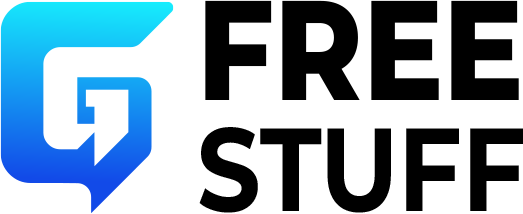TruConnect is a telecom company committed to offering low-cost communication services to families in need. Recognizing the importance of connectivity in today’s tech era, TruConnect offers the Free Govt. Phone program providing qualifying individuals with a free smartphone and monthly service.
They hold the belief that everyone has the right to communicate and are dedicated to ensuring it is available to everyone.
TruConnect works with leading wireless networks to provide dependable coverage and high-quality service to its customers.
TruConnect partners with top wireless networks for reliable coverage and quality service. It helps them to support communities by enabling them to stay in touch with family, access educational materials, seek job opportunities, and more.
Let’s dig deeper and learn how you can receive a free phone from TruConnect.
Eligibility Criteria for Free TruConnect Phone
In order to be eligible for a free government phone from TruConnect, you must meet specific requirements.
Lifeline Program Criteria
Income-Based Eligibility
To qualify for assistance, your total household income must not exceed 135% of the Federal Poverty Guidelines. This rule applies to applicants in 48 states, Washington D.C., and US Territories.
It’s important to mention that California and Texas have programs that offer additional Lifeline subsidies to households with incomes up to 150% of the Federal Poverty Guidelines.
Program-Based Eligibility
You may also be eligible if you or a member of your household is involved in a government aid program.
Such programs may include:
- The program known as Supplemental Nutrition Assistance Program (SNAP), also referred to as Food Stamps or Food Assistance.
- Medicaid / Medi-Cal
- Supplemental Security Income (SSI)
- The abbreviation FPHA, also known as Section 8, refers to government-funded housing assistance programs for low-income individuals.
- Veterans and Survivors Pension Benefit
Tribal Households
If you live on federally recognized Tribal land, you may qualify for the Lifeline program by enrolling in one of the programs mentioned earlier or the options listed below.
- General Assistance provided by the Bureau of Indian Affairs.
- Head Start is available for individuals who meet the income requirements.
- Tribal TANF is a program that provides temporary financial assistance to indigenous families in need.
Affordable Connectivity Program (ACP) Criteria
Below is a brief overview of the criteria for eligibility for the ACP free phone program offered by TruConnect Wireless:
Participation in an Eligible Government Initiative
People who are already enrolled in specific government aid programs may qualify to receive a complimentary phone from TruConnect.
These programs include:
- Medicaid
- The SNAP program provides additional assistance for nutrition needs.
- Federal Pell Grant
- Refers to government-funded housing assistance programs or Section 8 housing assistance
- Supplemental Security Income (SSI)
- Veteran and Survivors Pension Benefit
- Multiple Tribal Programs
- The WIC program supports women, infants, and children.
Income-Based Eligibility
If you are not involved in any of the mentioned programs, you can still be eligible based on your overall household income.
To qualify, your income must be equal to or less than 200% of the Federal Poverty Guidelines.
One Benefit Per Household
Only one ACP benefit is allowed per household, so even if multiple household members are eligible, only one phone service will be provided per residential address.
Annual Renewal
After you have been approved and are receiving your complimentary phone service, it is important that you must reapply for the benefit annually to continue to have access to the service.
Non-Transferability
The advantage of ACP cannot be passed on to another person. Only the individual who met the requirements and signed up for the program can utilize the service.
If you meet these qualifications, you may qualify for a TruConnect Phone for free provided by the Government.
How to Apply for the TruConnect Free Phone Program?

The process of applying for TruConnect Free Government Phones is easy and can be completed either through the internet or in person.
To apply online follow the below steps:
Step 1: Visit the TruConnect website here.
Step 2: Please provide your ZipCode and Email ID on the homepage, then click on the Apply Now button.
Step 3: Afterwards, you will be prompted to select a program from the provided choices and provide additional personal details such as your name, address, social security number, and date of birth.
Step 4: Next, please select the ‘Next’ button and proceed to follow the prompts displayed on the screen to finish filling out the application.
Completing the TruConnect Free Phone application online will require only 10 to 15 minutes of your time.
If you choose not to apply online, you have the option to request a paper application by calling the TruConnect customer service hotline or by visiting a nearby store.
Once you receive the application, you can complete it and send it back to TruConnect along with any necessary documentation.
It is crucial to emphasize that individuals must provide precise and thorough information throughout the application process. This guarantees that they fulfill the requirements and allows their application to be processed promptly.
Failure to provide accurate and complete information could lead to the postponement or rejection of the application.
Note: TruConnect can currently only enroll customers in the ACP program if they are transferring their benefits from a different provider.
Documents Requirement for Free TruConnect Phone Application
Individuals who wish to enroll in the TruConnect Free Phone program must provide specific documentation to prove their eligibility.
These documents could include:
- Evidence of involvement in a governmental initiative: You must submit official documentation as proof of your participation. This could include a benefits letter or any other official document from the program you are enrolled in.
- Proof of Income: You will be required to submit evidence of your income. This may consist of recent pay stubs, a tax return, or a formal letter from your employer.
- Proof of Address TruConnect needs to see proof of where you currently live. You can provide documents like utility bills, bank statements, or other official papers that have your name and current address.
- Identification You will also be required to show identification in the form of a government-issued ID, such as a driver’s license, passport, or birth certificate, which must have your full name and date of birth.
Please keep in mind that these documents must be provided to confirm your qualification for the program. Once you have collected all the necessary documents, you can proceed to submit your application online via the TruConnect website.
TruConnect Free Phone Plans
Below are the different TruConnect phone plans you should consider:
- TruConnect Lifeline Plan: This plan provides eligible customers with complimentary unlimited calling, texting, and up to 4GB of data per month. Additionally, the plan comes with voicemail, caller ID, and call waiting services.
- TruConnect ACP Plan: This plan gives eligible customers the opportunity to enjoy unlimited talk, text, and up to 14GB of high-speed data each month at no cost. Additionally, it includes complimentary international calling to specific countries.
- Unlimited Plan provided by TruConnect: It provides qualifying customers with limitless talking, texting, and data. It also comes with a complimentary Android phone and the ability to connect to more than 10 million Wi-Fi hotspots across the country.
- State-specific Plans offered by TruConnect: Certain states provide different plans with different advantages. For instance, in California, qualifying customers can receive limitless voice and text, along with a maximum of 12.5GB of data each month.
- TruConnect Prepaid Plans: Although not free, TruConnect provides budget-friendly prepaid options for individuals who do not meet the requirements for the Lifeline or ACP programs. These plans include unlimited calling and messaging, as well as different data options depending on the chosen plan.
Keep in mind that all TruConnect plans do not require annual contracts, credit checks, or hidden fees.
Note: TruConnect’s Truly Ultimate Plans (ACP+Lifeline) are the only ones that come with a free phone and also offer the option to add a free tablet for just $10.01.
TruConnect Free Phone Models
If you qualify for government aid programs such as Lifeline or ACP, TruConnect provides a variety of free Android smartphones to help you stay in touch.
The selection of phone models may vary depending on where you are located and what is available, but past offerings have included the following examples:
- ZTE ZFive 2 This phone has a 5-inch screen, a 5-megapixel rear camera, a 2-megapixel front camera, and operates on Android 6.0 Marshmallow.
- Coolpad Legacy S This product includes a 5.45-inch screen, an 8MP main camera, a 5MP selfie camera, and operates on the Android 9 Pie operating system.
- Motorola Moto E6 This device has a 5.5-inch screen, a 13-megapixel rear camera, a 5-megapixel front camera, and operates on the Android 9 Pie operating system.
- LG Rebel 4 This phone features a 5-inch screen, an 8MP rear camera, a 5MP front camera, and operates on the Android 8.1 Oreo operating system.
- Samsung Galaxy A10e This device includes a 5.83-inch screen, an 8MP main camera, a 5MP selfie camera, and operates on the Android 9 Pie operating system.
Kindly be aware that the availability of these models may change and differ depending on the location.
What is the Process for Activating a TruConnect SIM card?
In order to use your TruConnect Free Phone, you must activate it first. You can activate your new phone or SIM card by contacting TruConnect’s Customer Care team at (800) 430-0443 or by following the steps provided below.
- Turn Off Your Phone To begin, make sure your phone is turned off.
- Open the SIM Kit Open the TruConnect SIM Kit and remove the SIM tool and the new SIM card.
- Locate the SIM Card Tray Search for the SIM card slot on your phone. Typically, it is a small opening with a minuscule hole located on the edges of your phone. If you are unable to locate it, consult the user manual of your device. In certain devices, you may need to take off the back cover.
- Open the SIM Card Tray To open the tray, manipulate the SIM tool by inserting it into the designated hole until the tray is pushed out.
- Find the Right SIM Card Size Cut out the largest size from the card and continue to trim it down until you find the size that fits your phone.
- Insert the SIM Card Insert the appropriate sized SIM card into the tray. If there is a pre-existing SIM card in your phone, swap it out for the new TruConnect SIM card.
- Close the SIM Card Tray After inserting the new SIM card, push the tray back into its original position and secure it.
- Turn On Your Phone Turn on your phone and wait a few moments for your carrier to update. The update will appear in your phone’s status bar.
- Contact Customer Care Contact TruConnect’s Customer Care department at (800) 430-0443. The team is accessible from Monday to Saturday, between the hours of 5:00 AM and 9:00 PM PDT, to help you activate your new SIM Card.
- Wait for Activation Once your SIM card has been activated, your call will be disconnected automatically.
Done! Your TruConnect service has been successfully activated and is now available for you to use.
To have a more seamless experience, make sure you have the MyTruConnect app downloaded on your smartphone. This app allows you to receive account notifications, monitor your usage, renew your plan, add data, and take advantage of exclusive deals.
FAQs about TruConnect Free Phones
What Type of Phone can I Expect to get from TruConnect?
The model of phone provided by TruConnect can differ depending on the state and program, but typically you will be given a basic android smartphone with restricted functions and a specific amount of data and minutes each month.
Is it Possible for me to Use My Personal Phone with TruConnect?
TruConnect provides a program where you can bring your own device to use with their service, but not all phones will work with their network. It is important to check if your device is compatible before signing up.
What Types of Wireless Services are Provided by TruConnect?
TruConnect provides a range of wireless services, such as voice, text, and data plans, but the allocation of data and minutes may differ based on the state and program.
Conclusion
In short, TruConnect’s Free Government Phones program is a valuable resource for low-income families and individuals.
TruConnect is making sure that people in need have access to reliable and affordable phone services by offering free android smartphones and monthly service at no charge.
Those who are eligible should make the most of this valuable opportunity and apply for a TruConnect Free Phone today.